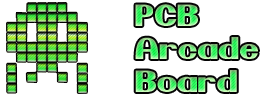Card help
Moderator: ivwshane
33 posts • Page 1 of 2 • 1, 2
Card help
Hey guys.... you are the only people I know who could help with this......
I just bought an ELSA GLADIAC 511 TV-OUT graphics card. It's one of those 64MB ones you've all heard of. I could afford the Hercules and this seemed to be the closest thing available (it was £50 cheaper).
I only just noticed now though that it doesn't support 3dFX or Glide. Is that a bad thing? I'm big on 3D games and I always just set everything to 3dFX before (I had a Voodoo). OpenGL seems to be the best thing this card has...... is it as good as 3dfx / glide? I mean, is it a big deal.
Thnaks for yer time guys.
I just bought an ELSA GLADIAC 511 TV-OUT graphics card. It's one of those 64MB ones you've all heard of. I could afford the Hercules and this seemed to be the closest thing available (it was £50 cheaper).
I only just noticed now though that it doesn't support 3dFX or Glide. Is that a bad thing? I'm big on 3D games and I always just set everything to 3dFX before (I had a Voodoo). OpenGL seems to be the best thing this card has...... is it as good as 3dfx / glide? I mean, is it a big deal.
Thnaks for yer time guys.
-
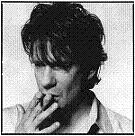
Zep - PCB King
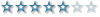
- Posts: 1255
- Joined: Tue May 15, 2001 6:01 am
- Location: London, UK
Card help
Opengl and directx is now the industry standard. Glide was good for a while till nvidia took over. The card is fine and will be fine for any current games you play, you older glide games might require a glide wrapper (kinda like an emulator for videocards) or they will just run in directx.
-

ivwshane - PCB Conqueror
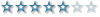
- Posts: 1973
- Joined: Thu May 17, 2001 6:01 am
- Location: California U.S.A.
Card help
Just set your games to run in Direct X and you should have no problems. My TNT2 card supports DirectX and OpenGL but its OGL support leaves much to be desired. Bugger voodoo and their own private little glide drivers and go for the industry standard. You get more support that way and the card doesnt perform differently like a voodoo does. I.e better at glide than anything else meaning when you get a non-glide game your performance suffers.
A good tester, if you have it, is Unreal Tournament. Run it in OpenGL and then in DirectX modes and see which gets best performance.
I never did like glide much for the simple reason that you HAD to have a 3DFX card to run it. Captive markets aint my bag baby!
[ 28 June 2001: Message edited by: Silverhaze ]
A good tester, if you have it, is Unreal Tournament. Run it in OpenGL and then in DirectX modes and see which gets best performance.
I never did like glide much for the simple reason that you HAD to have a 3DFX card to run it. Captive markets aint my bag baby!
[ 28 June 2001: Message edited by: Silverhaze ]
-

Silverhaze - Master Of The Universe
- Posts: 5195
- Joined: Tue May 15, 2001 6:01 am
- Location: #obfuscation on efnet (occasionally)
Card help
Yup, UT works a dream with my new 64MB card [img]images/smiles/icon_biggrin.gif[/img]
Unfortunately, Tony Hawk 2 doesn't seem to work!! The bastard wont even load! It worked last night and now? Nothing!! arghhhhhhh!
Unfortunately, Tony Hawk 2 doesn't seem to work!! The bastard wont even load! It worked last night and now? Nothing!! arghhhhhhh!
-
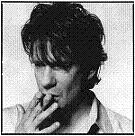
Zep - PCB King
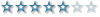
- Posts: 1255
- Joined: Tue May 15, 2001 6:01 am
- Location: London, UK
Card help
THPS2 wont load eh? Hmmmm.
Could be a number of problems but it would be easier to crack if I knew exactly what happens. Does it give you an illegal action message, crash, blue screen or give you a custom message?
It might just be that it doesnt like being installed prior to the graphics card. Have you tried a simple uninstall and reinstall?
Could be a number of problems but it would be easier to crack if I knew exactly what happens. Does it give you an illegal action message, crash, blue screen or give you a custom message?
It might just be that it doesnt like being installed prior to the graphics card. Have you tried a simple uninstall and reinstall?
-

Silverhaze - Master Of The Universe
- Posts: 5195
- Joined: Tue May 15, 2001 6:01 am
- Location: #obfuscation on efnet (occasionally)
Card help
Excellent!! Yeah the UT engine is shit hot and pisses over the Quake engine easily. The quality of the textures and models is great and it takes a real big level or a ton of action to slow it down to an unplayable frame rate. I dont know how you cope with software rendering though Yak. Once played in hardware its hard to go back. WHat card do you have?
I think we've had this discussion before but what mutators and mods do you use with UT?
Had anybody tried the Tactical Ops mod?
I think we've had this discussion before but what mutators and mods do you use with UT?
Had anybody tried the Tactical Ops mod?
-

Silverhaze - Master Of The Universe
- Posts: 5195
- Joined: Tue May 15, 2001 6:01 am
- Location: #obfuscation on efnet (occasionally)
Card help
Well it doesnt sound like it. None of the games you've mentioned requires DX8 but its worth getting if you dont already have it.
What chipset is the card? What PC do you have?
The games bundles with the card should work with no problems as they are usually tested titles that they are confident will demonstrate the quality of the card. Can the card be returned easily? I know its a lot of mucking about but sometimes its for the best. When I got my PC I had to return the whole fucking thing LOL
What chipset is the card? What PC do you have?
The games bundles with the card should work with no problems as they are usually tested titles that they are confident will demonstrate the quality of the card. Can the card be returned easily? I know its a lot of mucking about but sometimes its for the best. When I got my PC I had to return the whole fucking thing LOL
-

Silverhaze - Master Of The Universe
- Posts: 5195
- Joined: Tue May 15, 2001 6:01 am
- Location: #obfuscation on efnet (occasionally)
Card help
Sorry, bit behind with the times here. Its the GeForce2 chipset isnt it.
All I can suggest is getting DX8 if you dont already and the latest drivers if you dont already have them.
Heres a quick link to the download area of the site.
Elsa download page
All I can suggest is getting DX8 if you dont already and the latest drivers if you dont already have them.
Heres a quick link to the download area of the site.
Elsa download page
-

Silverhaze - Master Of The Universe
- Posts: 5195
- Joined: Tue May 15, 2001 6:01 am
- Location: #obfuscation on efnet (occasionally)
Card help
ok this is the reason that you are having troubles running some games. you still have the glide drivers installed in your pc. im sure of tha5t. you have to manually uninstall the glide drivers because they are causing a conflict with your nvidia drivers. [img]images/smiles/icon_eek.gif[/img]
- raptor red
- PCB Member
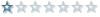
- Posts: 75
- Joined: Wed May 16, 2001 6:01 am
- Location: the state of euphoria. and what a wonderful state to live in.
Card help
Fuck.
I cant even upgrade my pc: the shitty Mother-board's BIOS wont allow to disable the onboard grasphic chip.
I need a new mb ,but the damned Pc vendor i got it from wont cover a motherboard upgrade
in my warranty.
Cunts!
Gotta get a new mb installed soon. [img]images/smiles/icon_mad.gif[/img] [img]images/smiles/icon_eek.gif[/img] [img]images/smiles/icon_confused.gif[/img] and another
pised off [img]images/smiles/icon_mad.gif[/img]
I cant even upgrade my pc: the shitty Mother-board's BIOS wont allow to disable the onboard grasphic chip.
I need a new mb ,but the damned Pc vendor i got it from wont cover a motherboard upgrade
in my warranty.
Cunts!
Gotta get a new mb installed soon. [img]images/smiles/icon_mad.gif[/img] [img]images/smiles/icon_eek.gif[/img] [img]images/smiles/icon_confused.gif[/img] and another
pised off [img]images/smiles/icon_mad.gif[/img]
- jurucyber
- PCB Landlord
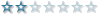
- Posts: 343
- Joined: Tue May 15, 2001 6:01 am
Card help
Hey jucy, once you plug a video card into your board it should automatically disable the onboard one. If it doesn't, win9x and win2k support dual videocards, you will have to specify what one you want to be the primary card in the display properties.
-

ivwshane - PCB Conqueror
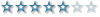
- Posts: 1973
- Joined: Thu May 17, 2001 6:01 am
- Location: California U.S.A.
Card help
I once had a PC with onboard video, and there was no jumper or setting in the BIOS to disable it. I tried to install a voodoo 3 (best card then) and Win98 thought I had 2 monitors hooked up.
If I were you I'd format my hard drive. That is as long as you have anything you need backed up. That will give you a clean slate to work with. It should only take about a half hour if you don't install all the stupid shit that you don't need in Windows.
If I were you I'd format my hard drive. That is as long as you have anything you need backed up. That will give you a clean slate to work with. It should only take about a half hour if you don't install all the stupid shit that you don't need in Windows.
-

adidas - PCB Emperor
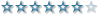
- Posts: 2641
- Joined: Tue May 15, 2001 6:01 am
- Location: Cleveland, Ohio
Card help
Tac. ops rocks yeah [img]images/smiles/icon_wink.gif[/img]
Okay, I managed to fix TH2. I reinstalled it but now it only runs at 640 reolution instead of 1024.
Some games don't even work at all for example Colin Macrae 2 just makes my system freeze. Another racing game which came bundled with the actual card returns to Windows whenever I press a button on my game pad. Something to do with DirectX?
help [img]images/smiles/icon_sad.gif[/img]
Okay, I managed to fix TH2. I reinstalled it but now it only runs at 640 reolution instead of 1024.
Some games don't even work at all for example Colin Macrae 2 just makes my system freeze. Another racing game which came bundled with the actual card returns to Windows whenever I press a button on my game pad. Something to do with DirectX?
help [img]images/smiles/icon_sad.gif[/img]
-
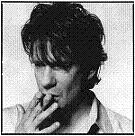
Zep - PCB King
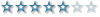
- Posts: 1255
- Joined: Tue May 15, 2001 6:01 am
- Location: London, UK
Card help
Got latest drivers and DX8......
still no good...... even 3D mark 2001 (came on CD which came with card) goes wrong.
Whenever I try th Direct Draw or Direct3D tests on dxdiag it messes up. also, whenever my Windows Me starts up, scand runs and says improper shut down when everything actualy went fine!
I think Raptor Red might be right in that i have to locate and delete all the glide drivers. are they the one like "Glide2X.Dll" ?
still no good...... even 3D mark 2001 (came on CD which came with card) goes wrong.
Whenever I try th Direct Draw or Direct3D tests on dxdiag it messes up. also, whenever my Windows Me starts up, scand runs and says improper shut down when everything actualy went fine!
I think Raptor Red might be right in that i have to locate and delete all the glide drivers. are they the one like "Glide2X.Dll" ?
-
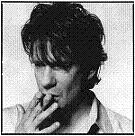
Zep - PCB King
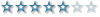
- Posts: 1255
- Joined: Tue May 15, 2001 6:01 am
- Location: London, UK
Card help
yeah i do believe that might be them, but dont quote me on that. its been about 9 months since i put my geforce 2 mx in, and since then i had to reformat my pc because aol fucked it up.
HEY! that might be a solution. find your restore disk and reformat your pc. that way its like a clean install of your drivers there will be no trace of the glide drivers at all. and do get the new nvidia drivers. 12.41 i believe they are. [img]images/smiles/icon_eek.gif[/img]
HEY! that might be a solution. find your restore disk and reformat your pc. that way its like a clean install of your drivers there will be no trace of the glide drivers at all. and do get the new nvidia drivers. 12.41 i believe they are. [img]images/smiles/icon_eek.gif[/img]
- raptor red
- PCB Member
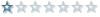
- Posts: 75
- Joined: Wed May 16, 2001 6:01 am
- Location: the state of euphoria. and what a wonderful state to live in.
Card help
but like isaid, dont quote me on that, im a dummy lol. [img]images/smiles/icon_eek.gif[/img]
- raptor red
- PCB Member
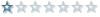
- Posts: 75
- Joined: Wed May 16, 2001 6:01 am
- Location: the state of euphoria. and what a wonderful state to live in.
Card help
My hard drive is split into two; a 20GB (c:\)section and a 10GB (d:\) section. Windows is on C:\
If I reformat C:\ will everything on D:\ remain? I got some games on there but will I need to reinstall them all after because if I reformat C:\ will it clear the registry?
If I reformat C:\ will everything on D:\ remain? I got some games on there but will I need to reinstall them all after because if I reformat C:\ will it clear the registry?
-
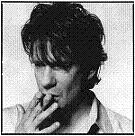
Zep - PCB King
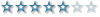
- Posts: 1255
- Joined: Tue May 15, 2001 6:01 am
- Location: London, UK
Card help
ok this is how i remember. you need the restore disk that came with your pc and all the driver disks that came with your cards. on your restore disk should be your original os. be sure to back up everything you can before reformat. like your entire emulation collection. (thank god for 120 meg superdisks lol). since you have 2 drives, you might have to reformat both drives. thats one im fuzzy on because i only have one hd in my pc. when you are ready to reformat, take all the new hardware out and reinstall all the original hardware, if you still have it. then fdisk the pc. if that doesnt work, then put the restore disk in and see if there is an option to reformat the dos on your pc. if there is, do it. that will allow it to be like a clean install on your pc of the os on the restore disk. maybe nukey shay might be able to explain this a little clearer than me. [img]images/smiles/icon_eek.gif[/img]
- raptor red
- PCB Member
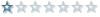
- Posts: 75
- Joined: Wed May 16, 2001 6:01 am
- Location: the state of euphoria. and what a wonderful state to live in.
Card help
I used to re-format my drive constantly. I would avoid the restore disk and just use your Windows cd, if you have one available.
It's soooo simple.
Make a boot disk. Do this in Control Panel-Add/Remove Programs-Startup Disk. You will need this. It contains drivers that will enable your cd-rom after you format.
===== My boot disk method will only work if you have WIN98 or higher ======
Windows 95 doesn't include cd-rom drivers on the boot disk.
restart the computer in DOS mode. type format c: and say yes when it gives you the scary 'it's going to erase everything' message. This part might be slightly different since you have partitions, I'm not sure.
Your cd rom driver might be loaded into memory still, so try inserting the Windows cd and typing D:/setup or whatever letter your drive is. If it doesn't work, boot with the boot disk. When it boots up, your cd rom should be enabled, but it might be a letter higher than it would normally be (e: instead of d:, etc.) because the boot disk makes a temporary partition of its own.
Install Windows, perferably using the custom option so you can de-select all the garbage you don't need. If you just install Windows without the stupid accessories it's around 150MB depending on your version.
After several restarts and about 15 minutes, you install your drivers and you're set.
You're welcome to do what raptor said, but when I read it, it confused me so I had to throw in my two cents.
[ 30 June 2001: Message edited by: adidas ]
It's soooo simple.
Make a boot disk. Do this in Control Panel-Add/Remove Programs-Startup Disk. You will need this. It contains drivers that will enable your cd-rom after you format.
===== My boot disk method will only work if you have WIN98 or higher ======
Windows 95 doesn't include cd-rom drivers on the boot disk.
restart the computer in DOS mode. type format c: and say yes when it gives you the scary 'it's going to erase everything' message. This part might be slightly different since you have partitions, I'm not sure.
Your cd rom driver might be loaded into memory still, so try inserting the Windows cd and typing D:/setup or whatever letter your drive is. If it doesn't work, boot with the boot disk. When it boots up, your cd rom should be enabled, but it might be a letter higher than it would normally be (e: instead of d:, etc.) because the boot disk makes a temporary partition of its own.
Install Windows, perferably using the custom option so you can de-select all the garbage you don't need. If you just install Windows without the stupid accessories it's around 150MB depending on your version.
After several restarts and about 15 minutes, you install your drivers and you're set.
You're welcome to do what raptor said, but when I read it, it confused me so I had to throw in my two cents.
[ 30 June 2001: Message edited by: adidas ]
-

adidas - PCB Emperor
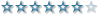
- Posts: 2641
- Joined: Tue May 15, 2001 6:01 am
- Location: Cleveland, Ohio
33 posts • Page 1 of 2 • 1, 2
Return to PC Games/Applications
Who is online
Users browsing this forum: No registered users and 32 guests