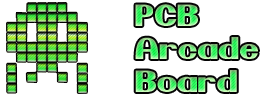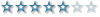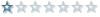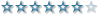This will be usefull to ya SH if your XP CD isnt bootable -
http://support.microsoft.com/default.aspx?scid=kb;en-us;Q310994My attempt at burning a bootable CD failed as somewhere along the pirate chain the hidden files that control the boot process were not copied, but the setup disks the above program creates will do the job (prep the system, partition the drives, format the partitions and initialise installation from the CD).
Aside from the godawful tarty new interface, XP actually seems to be a half decent operating system underneath. Its a bit of a space monster, but i've got it running at a useable speed on my old P2-350 and it does seem fairly robust and stable. Once you change all the relavant settings to make the GUI behave like it used to, its just about acceptable to use.
If you want to retain 98 while using XP, stick a second HD in or partition your existing one into two and you can dual boot them without much hassle. Just install 98 onto your first drive/partition and then run the XP installation program from there and tell it to install to your second disk/partition. After its done, you'll be given a menu everytime you boot asking which OS you want to boot into and they will work almost like youve got two completely different systems.
If you want to go totally to XP later on, you can use the Recovery Console to change the boot and partition ordering so you can do away with 98 without having to start from scratch. Make sure you read and print the relavent help files first though, your going to be in a world of hurt if you do something wrong with that program.